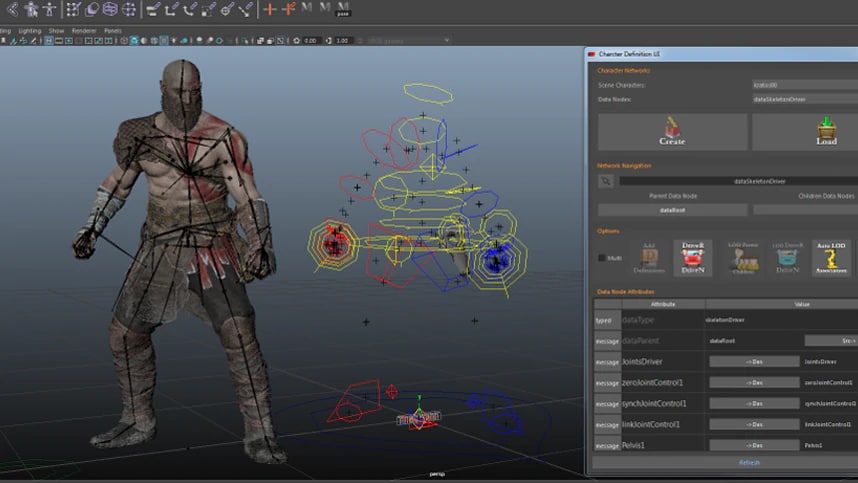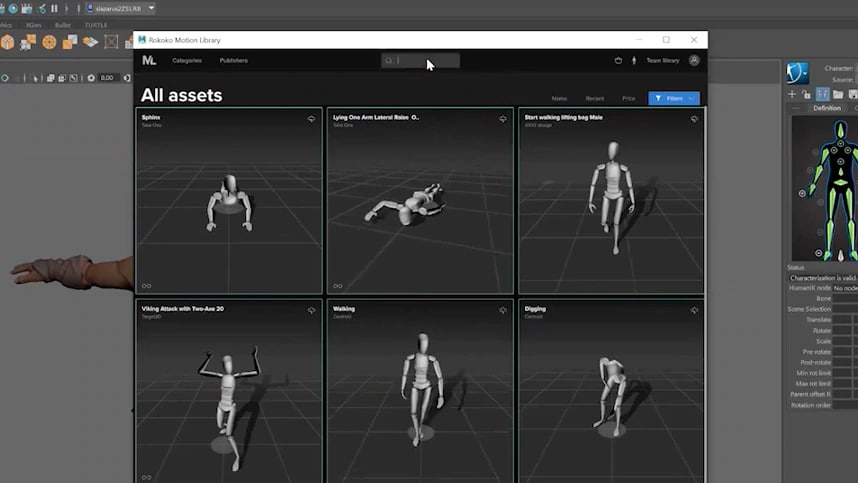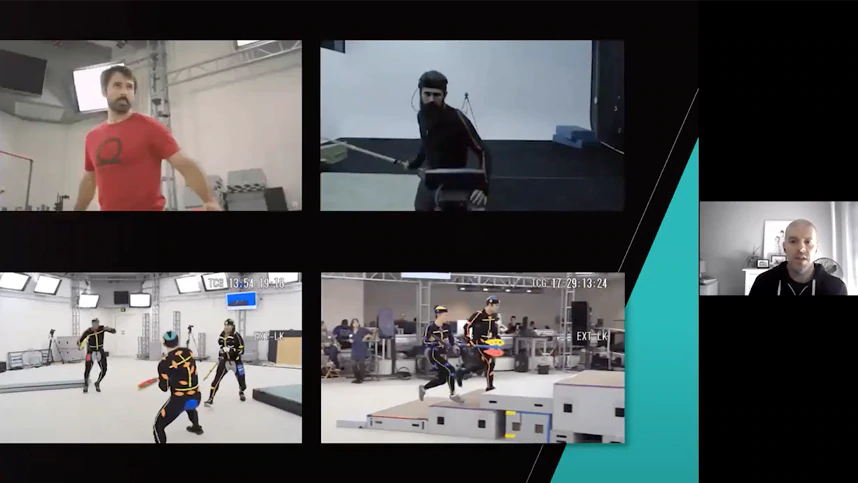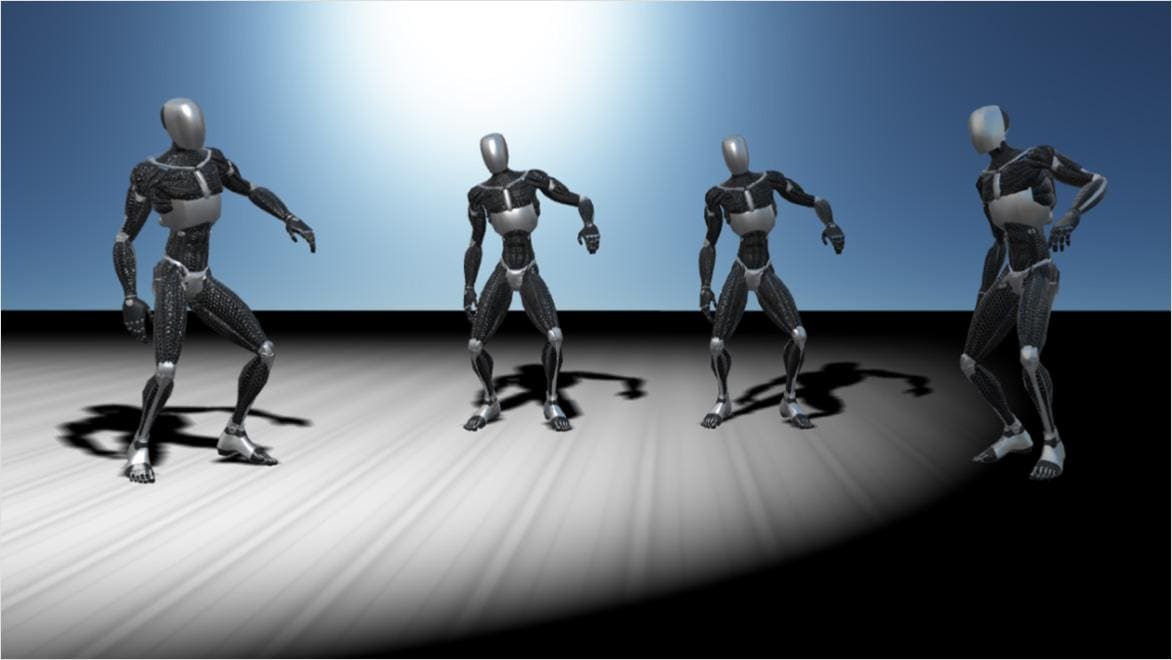How to buy
Privacy | Do not sell or share my personal information | Cookie preferences | Report noncompliance | Terms of use | Legal | © 2024 Autodesk Inc. All rights reserved
Image courtesy of Superalloy Interactive
Motion capture, or mocap as it's sometimes known, is the process where actors’ physical movements are captured and then recreated on digital character models. When combined with motion capture animation software, this allows actors to give realistic movement to fantastical CGI creatures, bringing them to life.
Motion capture software is used in a range of industries.
By recording human actions and using them to animate digital models, 3D artists utilise motion capture software and techniques to bring deep realism to video game characters .
Image courtesy of Yosir El Hadidy
Performance motion capture technology allows artists to create animated image models directly from actors’ movement and facial expressions.
Image courtesy of Artur Szymczak Radoslaw Pyzel
Motion capture is integral to previsualization, the mapping or pre-planning of scenes before principal photography.
Image courtesy of Jonatas Ferreira
Generate motion capture data from a live actor and import it into MotionBuilder for quick and accurate animations. MotionBuilder provides animators and directors with an interactive environment for fine-tuning character movement taken from a motion capture system.
Image courtesy of Santa Monica Studio
Designing compelling 3D characters for your game is one thing; making sure they look and behave realistically is another. Santa Monica Studio shares their best practices for using motion capture software to animate characters for games, including popular AAA franchise, God of War.
Rokoko’s Motion Library is now a native plugin, bringing motion capture to Maya, and providing access to thousands of affordable, high-quality character animations from the world’s top motion capture studios. The plugin allows artists to search, preview, and purchase mocap assets natively, right in Maya.
Image courtesy of Santa Monica Studio
Learn everything you need to know about the Motion Library plugin from the team at Rokoko, and hear about the do’s and don’ts of motion capture in a live Q&A with Zac Swartout, co-founder of SuperAlloy Interactive, and Eric Jacobus, actor and stuntman.
With Autodesk MotionBuilder mocap software, you can move through the whole process of capturing the action from start to finish. Once you've got your cameras set up and your actor is marked out appropriately, you can record their motion in real-time. Your motion capture camera records the changing positions and distances between these dots, and MotionBuilder uses the data to map a 3D animation based on these movements.
As well as transforming actors into compelling 3D characters, you can use Autodesk motion capture software to animate props for games, films and more. As with capturing human motion, by setting out markers on a prop in your capture space, you can record its position in that space (and relative to your actors) and transform it digitally into another object later.
Motion capture can't be done just anywhere - you need a capture space or stage which is kitted out for the process. A large space is ideal, with plenty of room for movement. Your mocap space also needs to have good lighting conditions to ensure optimal capture. With some motion capture systems, such as those using intertial motion capture, independent creators can even create a suitable space in their own home.
For successful motion capture, you need several key ingredients.
When actors are filmed for motion capture they wear special suits with reflective markers, which allow their movement and body parts to be captured digitally.
Cameras are a vital part of any motion capture system. These need to be highly precise so that they can accurately capture the motion.
Once you've captured a performance using mocap, you can transform it using motion capture software such as Maya.
Scale your studio’s rendering and simulation capabilities, while equipping artists with powerful modeling and animation tools
In this step-by-step guide, see how to install the Motion Library plugin, browse and preview high-quality motion capture assets, and bring them into your Maya projects.
In this tutorial, learn everything you need to know to retarget motion capture to your character in MotionBuilder.
Share your knowledge, ask questions, and explore popular MotionBuilder topics.
Students and educators can get free one-year educational access to motion capture software from Autodesk.
An actor wearing a mocap suit fitted with markers performs the desired role in front of specialised cameras which capture their movements and translate them into actionable data. Motion capture software is then used to build a digital 'skeleton' that corresponds to the actor. A 3D character can then be placed on top of this skeleton to create life-like effects.
A lot depends on the quality of the data you record. If you want accurate results then be sure to use properly calibrated high-end cameras in good lighting.
Yes, Autodesk Maya and 3ds Max support integration with motion capture source material.
Motion capture animation is essentially the process by which the movements of a live performance by an actor can be recorded, and then turned into a 2D or 3D animation digitally. The entire body may be captured, or just certain parts such as hands or faces. The mocap movement data captured can then be mapped onto a digital model which will then emulate the actor's motion capture performance. Motion capture animation is used widely in filmmaking and video game design.
VRChat is an online community that offers user-created virtual worlds, featuring personalised avatars and the ability to interact with people around the world. As well as being compatible with VR headsets, the platform also supports the use of mocap suits, allowing you to express yourself digitally by making your avatar move exactly as you do. With motion capture you can make your VRChat character dance, wave or gesture, for example.
While you can buy fully-made motion capture suits, with a bit of time, money and know-how it's also possible to make your own. There are different ways of creating a mocap suit (and of utilising motion capture), but the basic principle is that in order to record movements you need to create a way for your performer's outputs (movements) to be inputted into a computer. You can do this by creating a mocap suit that has reflective markers in key positions on the body (in conjunction with special cameras), or by making a wearable mocap rig that includes inertial sensors (or IMUs) which transmit movement data directly to the computer.
A motion capture system refers to the whole configuration used in the motion capture process. This generally includes specialist cameras, markers and/or intertial sensors which are capable of recording movements. It also includes the mocap software that is used to take that raw movement data and turn it into something else digitally, such as a 3D character animation for a video game. Motion capture systems can be either optical (using cameras) or inertial (using inertia sensors).